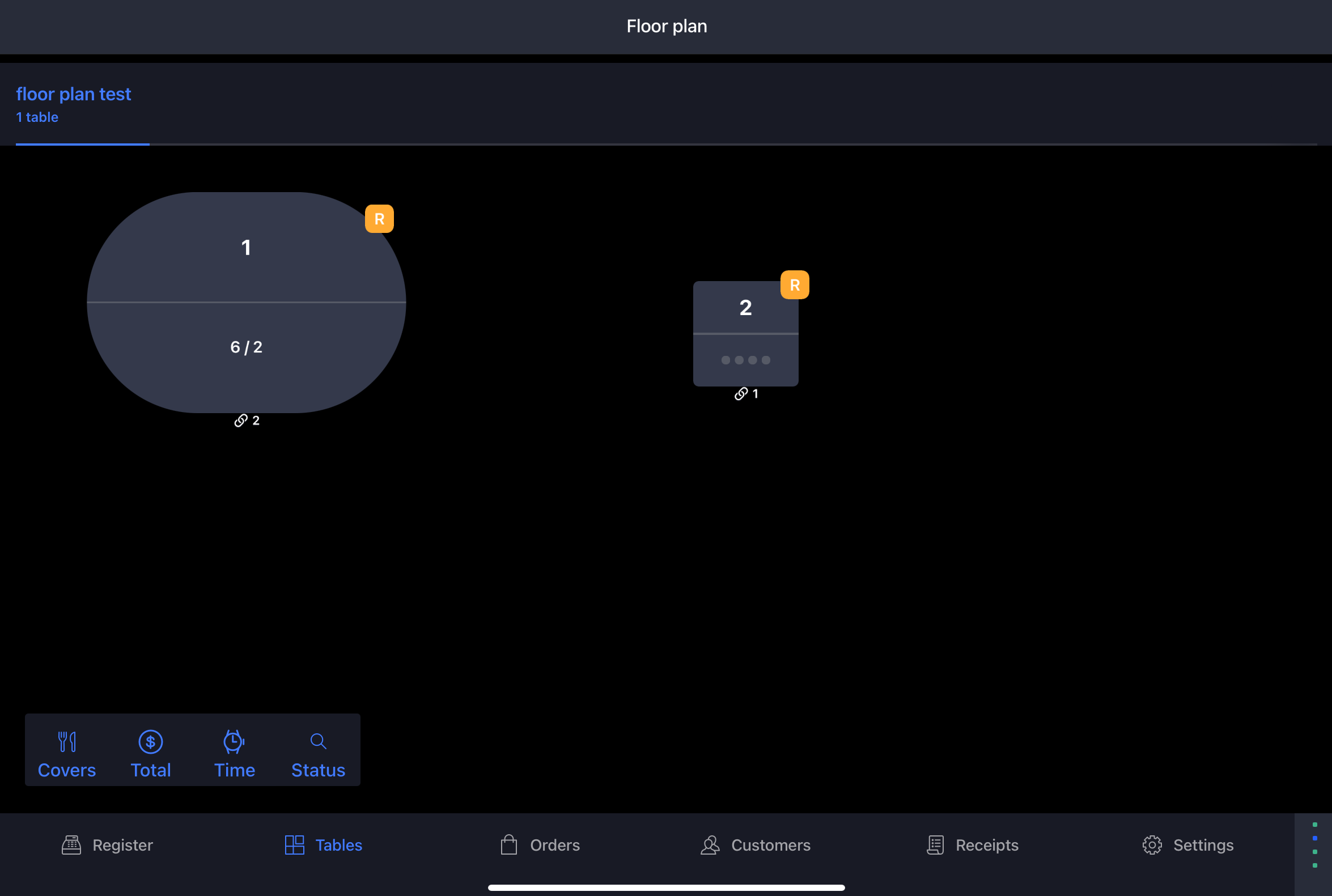Multi-Table Reservations
Introduction
It is possible to create a reservation that spans multiple tables. This is useful for large parties that require more than one table to accommodate all guests.
Payload Example
To create a multi-table reservation, include an array of table numbers in the tableNumbers field. The array should contain all the table numbers that the reservation will span.
{
"status": "SEATED",
"partySize": 6,
"guest": {
"platformGuestId": "ABC-123",
"firstName": "John",
"lastName": "Smith",
"email": "john.smith@email.com",
"phone": "+13453455555",
"walkIn": true
},
"tableNumbers": [
"1", "2"
],
"notes": "My birthday",
"utcScheduledAt": "{{currentTimestamp}}",
"utcUpdatedAt": "{{currentTimestamp}}",
"sequenceId": {{sequenceId}}
}
On the POS
In the Reservation Management section on the POS, it will appear as a single reservation that spans multiple tables.
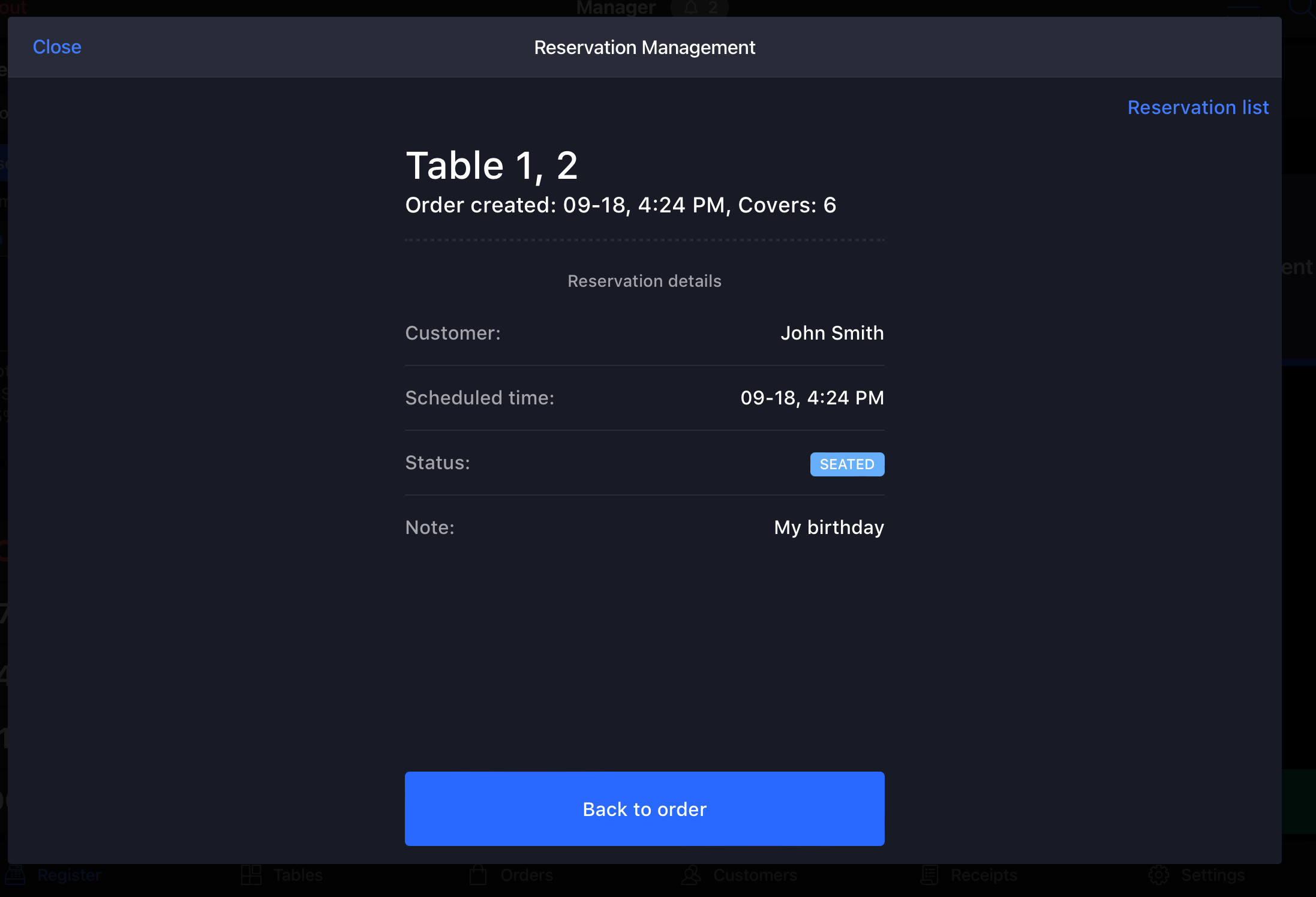
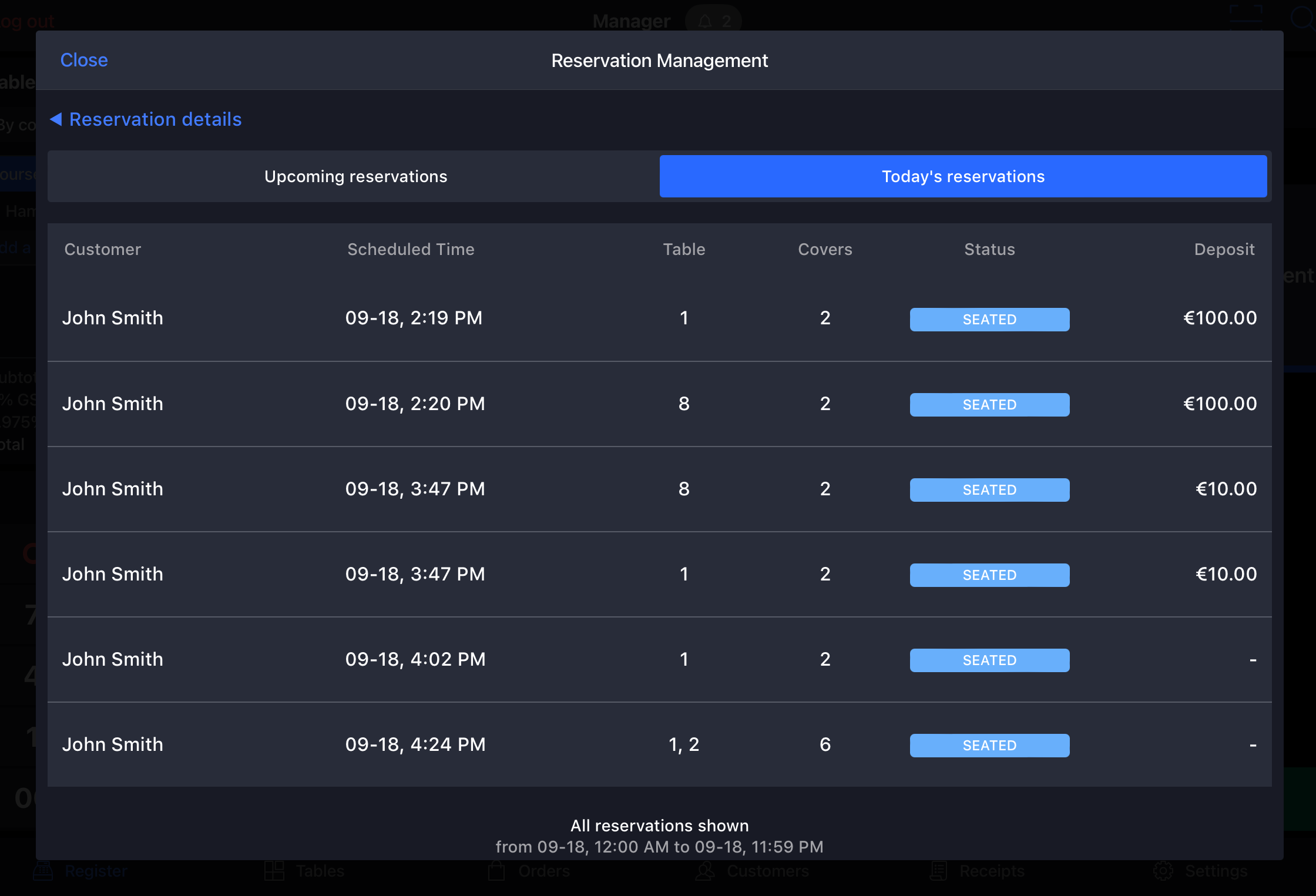
On the floor plan, the reservation will be displayed across all tables that it spans and the tables will be linked.