Credit Limit Feature
Introduction
The credit limit feature allows PMS integrations to apply a limit on the amount that can be charged to a room. When this feature is used, integrators can specify a credit limit in their response to the PMS search request.
Setting a Credit Limit
After receiving a search request from the POS, a PMS integration may include an optional creditLimit field in the response. The creditLimit field takes a value of type BigDecimal, corresponding to the credit limit, in the currency of the business.
Example:
{
"success": "true",
"errorMessage": "",
"reservations": [
{
"roomId": "4000",
"roomDescription": "Room With a Credit Limit",
"clientName": "John Doe",
"reservationId": "004",
"creditLimit": 50.00,
"blocked": false
}
]
}
Credit Limit In the POS
If the room charge payment amount exceeds the credit limit for the selected room/customer, the POS will behave in one of two ways, depending on the role of the POS user:
POS User Without Manager Rights
A red error screen will be displayed with the following message: "Charge not allowed, the current available credit for this reservation is insufficient."
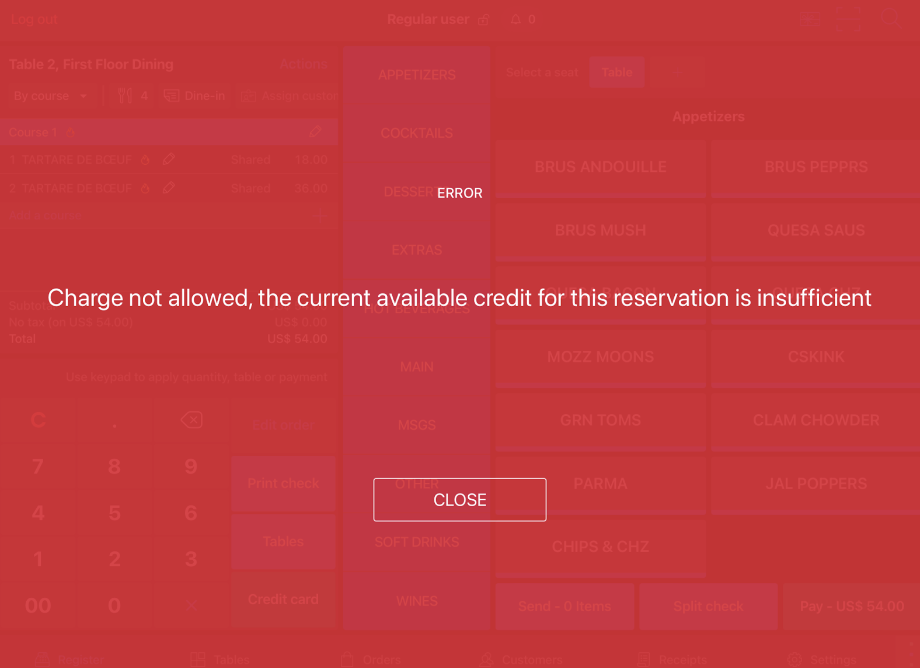
POS User With Manager Rights
A warning message will be displayed, offering the option to override the credit limit.
- If the user selects "Yes", the room charge will be sent ot the POS.
- If the user selects "No", the red error screen will be displayed.
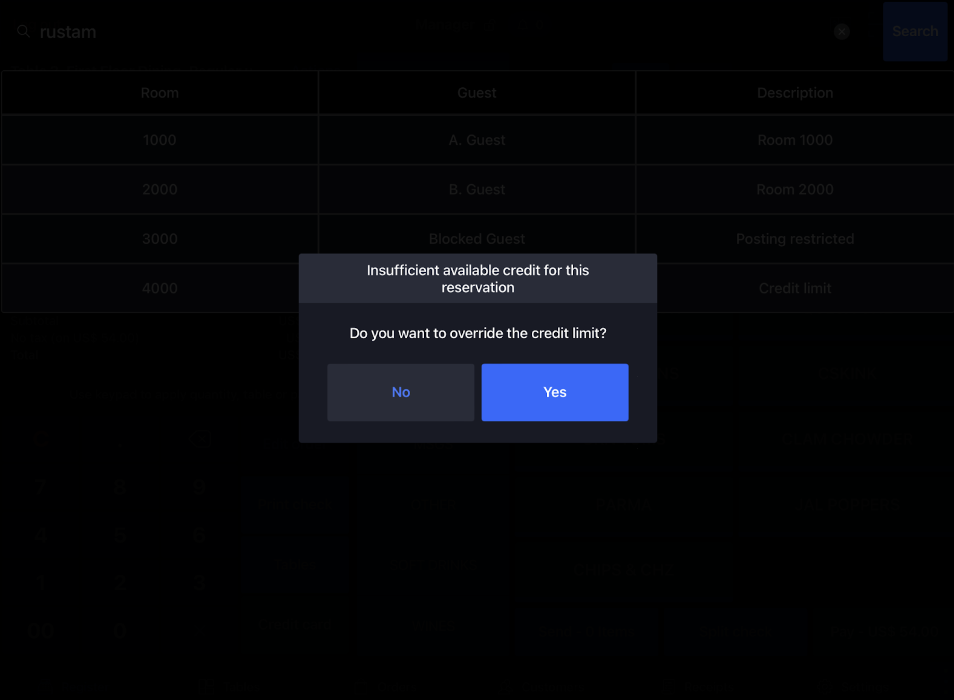
Limitations
-
Currently, tips are not considered in the amount used by the POS to determine if the credit limit is exceeded.
Example:
Bill amount = $45.00
Credit limit = $50.00
Tips = $10.00In this case, only the $45.00 bill amount will be considered, and therefore the credit limit will not be reached.
-
If the amount to be charged to the room is less than the credit limit, but the bill total exceeds the credit limit (ie. a partial payment), the credit limit message will be displayed.
Example:
Bill amount = $60.00
Credit limit = $50.00
Partial payment amount = $30.00In this case, the warning/error will show that the credit limit is exceeded.
tipThis behavior can be overcome by first applying a different payment method to the bill, thus reducing the amount due sent to the PMS.