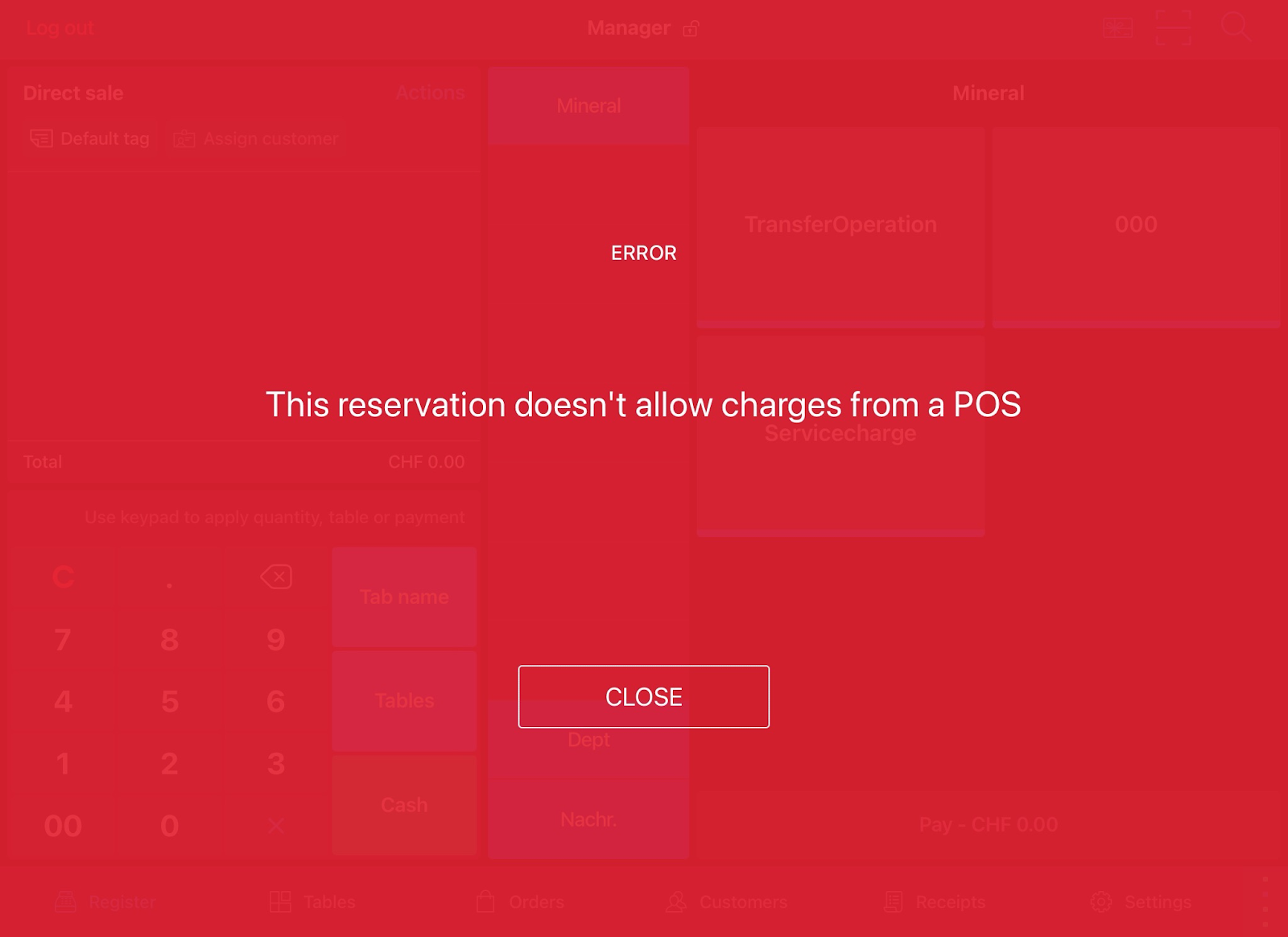Search Requests
Introduction
The first step in a PMS transaction is the search request. It is initiated by the POS user on the payment screen.
The Lightspeed Restaurant K-Series POS will pass a number of query parameters to the PMS, including the terms that the user searched for. An array of guests/folios matching the search terms should be returned to Lightspeed.
In general, the search function helps to find checked-in guests or folios. Guests who have not checked in cannot be found using the search function.
| Parameter | Description |
|---|---|
| term | The search term entered by the end user |
| businessExternalReference | The PMS Provider's K-Series API Client ID (fake-client-id) |
| apiKey | The API key configured by the partner for the restaurant (fake-api-key) |
Search terms
The Lightspeed Restaurant K-Series POS product has a full-text search, which offers various options for executing search requests.
The search request at the POS offers the option to enable manual search
If this option is activated, the search is only executed when the POS user executes the command. If the option is deactivated, a search request is triggered for each entry in the search field.
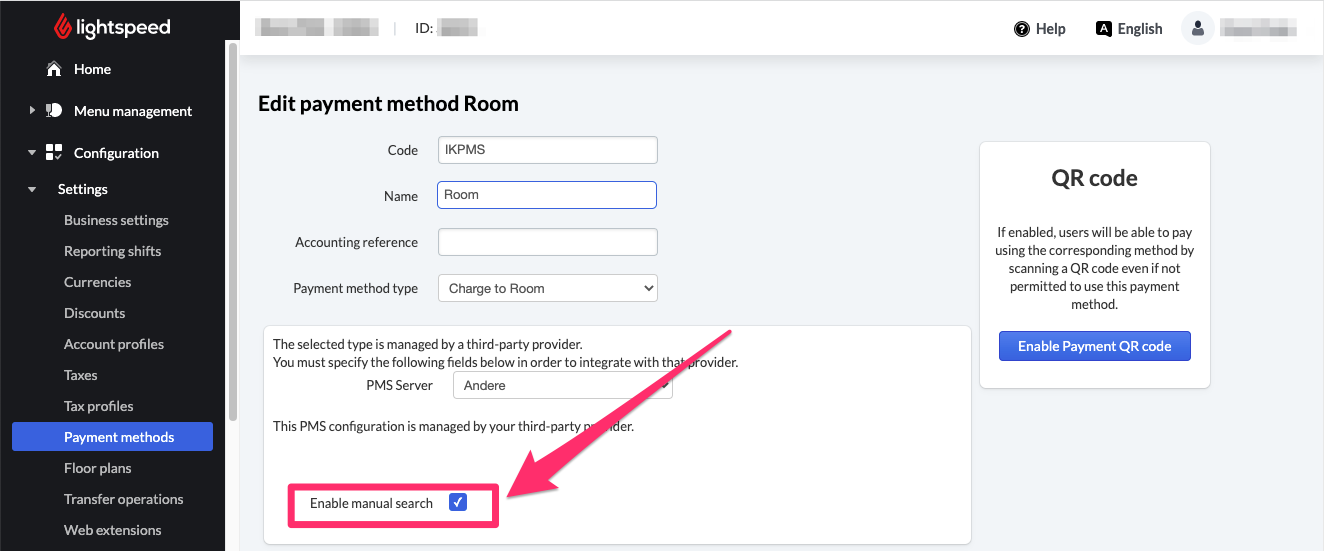
Here is an explanation of the expected response fields. If roomDescription is not available, this field can be filled with the roomId:
| Parameter | Datatype | Description |
|---|---|---|
| roomId | String | Unique ID of the room (can be alphanumeric) |
| roomDescription | String | Description of the room |
| clientName | String | Full name of the guest |
| reservationId | String | Unique ID of the reservation -> The ID is part of the Charge to Room POST request |
| creditLimit | BigDecimal | (Optional) The credit limit for the room. See Credit Limit Feature for more details |
| blocked | Boolean | If a guest is blocked from adding room charges (For example, if there is no credit card on file, there are outstanding balances that need to be settled, etc). If the status is “true” the POS user won’t be able to perform a charge to room action. See Blocked Guests. Note: This value can also be provided as a string containing a boolean value, ie. "true" or "false". |
Search Types
Guest Names
The Lightspeed Restaurant K-Series POS will pass a number of query parameters to the PMS, including the guest’s name (Combination of first and last name, but it is also possible to search by first or last name only) that the user searched for.
An array of guests/folios matching the search terms should be returned to Lightspeed.
POS Action
The POS user searches for “Franz Test”
Example request
/search?businessExternalReference=fake-client-id&apiKey=fake-api-key&term=Franz%20Test
Example response
{
"success": "true",
"errorMessage": "",
"reservations":[
{
"roomId": "1000",
"roomDescription": "Room 1000",
"clientName": "Franz Test",
"reservationId": "001",
"blocked": false
}
]
}
Room Numbers
The Lightspeed Restaurant K-Series POS will pass a number of query parameters to the PMS, including the room number that the user searched for.
An array of guests/folios matching the search terms should be returned to Lightspeed.
POS Action
The POS user searches for “1000”
Example request
/search?businessExternalReference=fake-client-id&apiKey=fake-api-key&term=1000
Example response
{
"success": "true",
"errorMessage": "",
"reservations":[
{
"roomId": "1000",
"roomDescription": "Room 1000",
"clientName": "Franz Test",
"reservationId": "001",
"blocked": false
}
]
}
Partial Guest Names
The Lightspeed Restaurant K-Series POS will pass a number of query parameters to the PMS, including the guest’s name that the user searched for.
The full text search is used to search for partial matches, e.g. "Fra" or "Te" are entered in the search mask to find the guest "Franz Test”.
An array of guests/folios matching the search terms should be returned to Lightspeed, if the search is successful.
POS Action
The POS user searches for "Fra"
Example request
/search?businessExternalReference=fake-client-id&apiKey=fake-api-key&term=Fra
Example response
{
"success": "true",
"errorMessage": "",
"reservations":[
{
"roomId": "1000",
"roomDescription": "Room 1000",
"clientName": "Franz Test",
"reservationId": "001",
"blocked": false
},
{
"roomId": "2000",
"roomDescription": "Room 2000",
"clientName": "Frank Doe",
"reservationId": "002",
"blocked": false
}
]
}
Room Sharer
Room sharers are guests with different names/reservation ids who share a room.
The Lightspeed Restaurant K-Series POS will pass a number of query parameters to the PMS, including the room number that the user searched for.
An array of guests/folios matching the search terms should be returned to Lightspeed, if the search is successful.
POS Action
The POS user searches for “3000”
Example request
/search?businessExternalReference=fake-client-id&apiKey=fake-api-key&term=3000
Example response
{
"success": "true",
"errorMessage": "",
"reservations":[
{
"roomId": "3000",
"roomDescription": "Room 3000",
"clientName": "John Doe",
"reservationId": "004",
"blocked": false
},
{
"roomId": "3000",
"roomDescription": "Room 3000",
"clientName": "Max Schneider",
"reservationId": "005",
"blocked": false
}
]
}
The POS user selects the matching guest/folio from the responses.
Partial Room Numbers
The Lightspeed Restaurant K-Series POS will pass a number of query parameters to the PMS, including the room number that the user searched for.
The full text search is used to search for partial matches, e.g. "10" or "100" are entered in the search mask to find the room "1000”.
An array of guests/folios matching the search terms should be returned to Lightspeed, if the search is successful.
POS Action
The POS user searches for “10”
Example request
/search?businessExternalReference=fake-client-id&apiKey=fake-api-key&term=10
Example response
{
"success": "true",
"errorMessage": "",
"reservations":[
{
"roomId": "10",
"roomDescription": "Room 10",
"clientName": "Mike Test",
"reservationId": "008",
"blocked": false
},
{
"roomId": "100",
"roomDescription": "Room 100",
"clientName": "Sam Test",
"reservationId": "009",
"blocked": false
},
{
"roomId": "1000",
"roomDescription": "Room 1000",
"clientName": "Franz Test",
"reservationId": "001",
"blocked": false
}
]
}
The POS user selects the matching guest/folio from the responses.
Alphanumeric Room Identifiers
The Lightspeed Restaurant K-Series POS will pass a number of query parameters to the PMS, including the room alphanumeric room identifications that the user searched for.
The full text search is used to search for rooms that are composed of alphanumeric characters. A room can have the name "K101" or "Suite10".
An array of guests/folios matching the search terms should be returned to Lightspeed.
POS Action
The POS user searches for “K101”
Example request
/search?businessExternalReference=fake-client-id&apiKey=fake-api-key&term=K101
Example response
{
"success": "true",
"errorMessage": "",
"reservations":[
{
"roomId": "K101",
"roomDescription": "Building K 101",
"clientName": "Mr. Rose",
"reservationId": "011",
"blocked": false
}
]
}
Paymasters, Company, and Event Folios
If a company, an event or a banquet (e.g. a wedding party) is managed in the PMS, this account is often not linked to a room or a guest reservation.
The search request for such accounts follows the same rules as the search for guests or rooms.
The Lightspeed Restaurant K-Series POS will pass a number of query parameters to the PMS, including the company, event or banquet name that the user searched for.
An array of guests/folios matching the search terms should be returned to Lightspeed.
POS Action
The POS user searches for "White Wedding"
Example request
/search?businessExternalReference=fake-client-id&apiKey=fake-api-key&term=White%20Wedding
Example response
{
"success": "true",
"errorMessage": "",
"reservations":[
{
"roomId": "9100",
"roomDescription": "Banquet White Wedding",
"clientName": "White Wedding",
"reservationId": "9100",
"blocked": false
}
]
}
Blocked Guests
If the PMS offers the possibility to restrict room charges for a reservation, this information can be specified in the response of the search request in the field blocked.
POS Action
The POS user searches for "Norris"
Example request
/search?businessExternalReference=fake-client-id&apiKey=fake-api-key&term=Norris
Example response
{
"success":"true",
"errorMessage":"",
"reservations":[
{
"roomId":"500",
"roomDescription":"This reservation doesn’t allow room charges",
"clientName":"Chuck Norris",
"reservationId":"5000",
"blocked":true
},
{
"roomId":"688",
"roomDescription":"Suite",
"clientName": "Jane Norris",
"reservationId": "6000",
"blocked":true
}
]
}
In the search field shown below, in which the responses are displayed, for both reservations the objects are "blocked":true.
In addition, the roomDescription field in the response can be used to inform the POS user during the search that the reservation does not allow room charges.
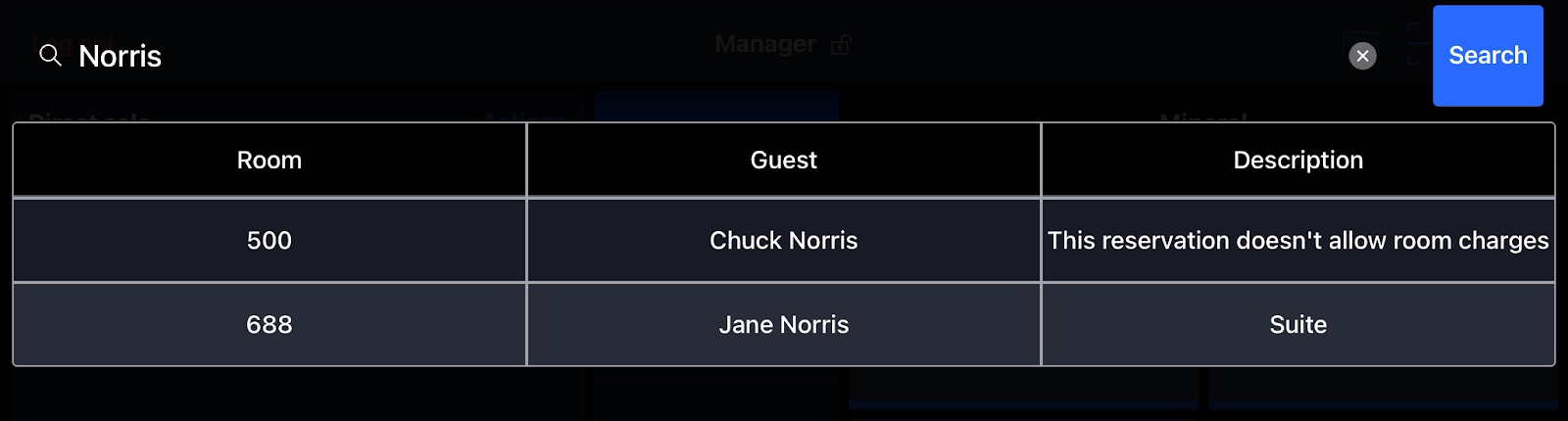
If the POS user selects a blocked reservation, an error message is displayed on the POS: